| HOME | ||
| PRODUCTS
|
|
|||||||
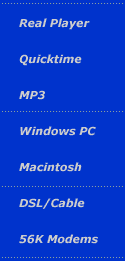
"Turn up the stereo, close your eyes and imagine that you’re on the ramp at the Grumman factory listening to Corky Meyer overhead putting Grumman’s Cats to the test."
|
|
||||||||||||||||||||||||
| HELP
To hear sample clips of each of our CDs, first navigate to our Products page, then click on the link to the CD of your choice and finally click on the sound sample link. The Real Player or Quicktime application will automatically launch and start playing back the sample clip. The Real Audio and Quicktime sound clips are streaming clips. The MP3 file must be downloaded. You will also need an MP3 player to hear it. These sound samples are regularly checked for proper playback performance. They will play on both Windows PC and Mac platforms. We have provided high resolution copies of the sound clips for those of you with DSL or cable modems, and a slightly lower resolution version that downloads quicker if you have a 56K dial up connection. You must have at least a 56K modem. Make sure you have the latest version of Quicktime or Real Player.
|
|||||||||||||||||||||||||